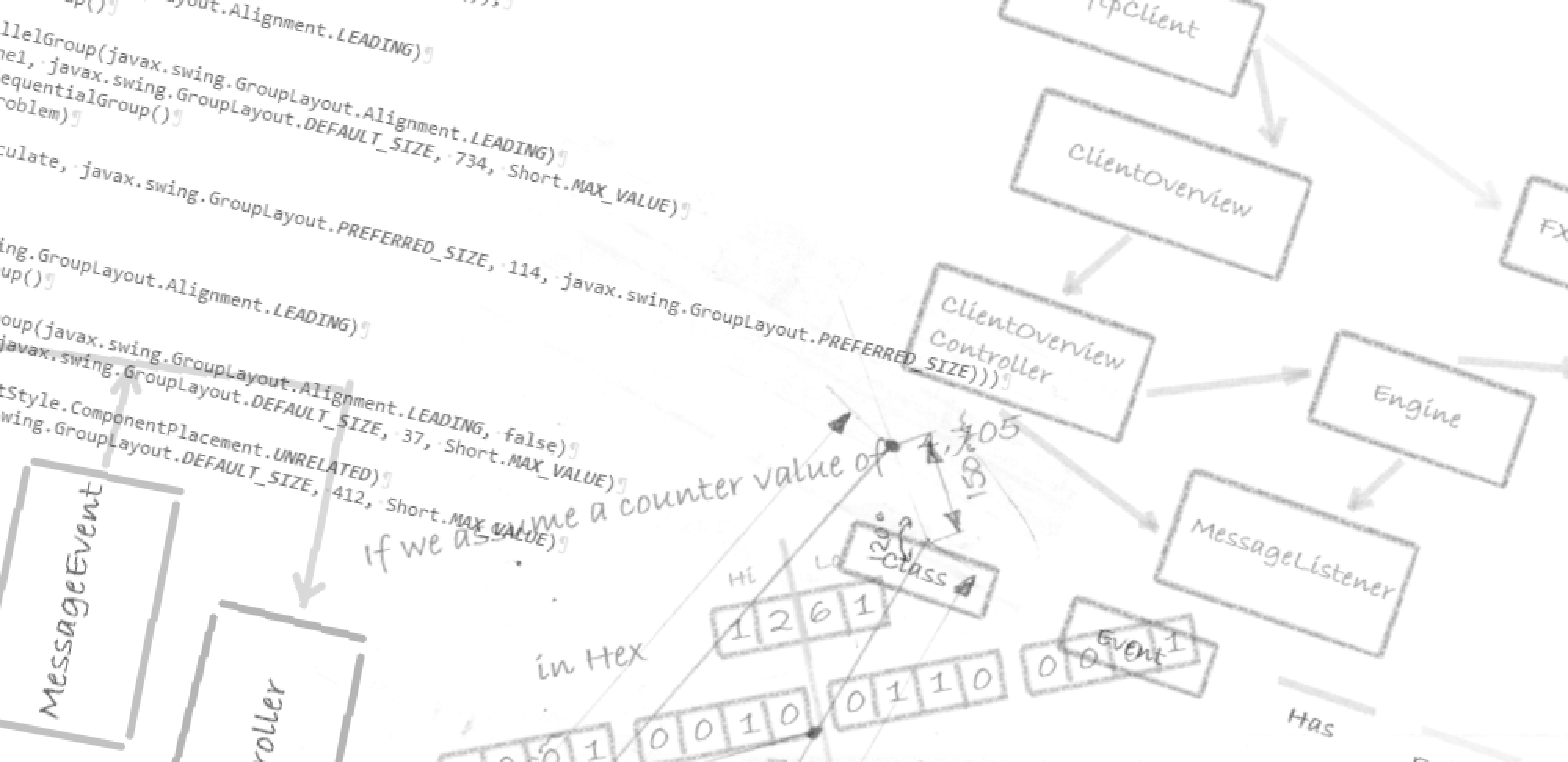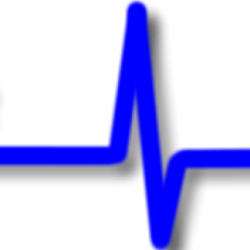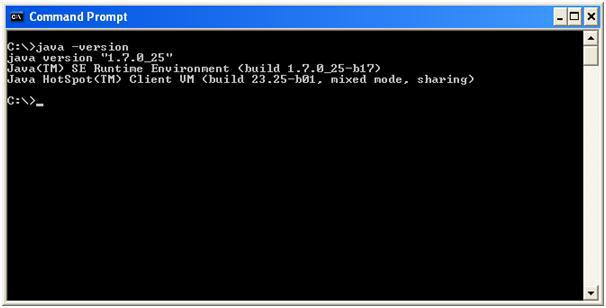You will need to install a Java Standard Edition development kit if you do not already have one. For simple desktop applications the JDK is all you will need so unless you have a need for it you need not bother with what was J2EE or Java Enterprise Edition JavaEE.
If you are unsure what version and environment is already installed on your machine then follow these steps
Go to a DOS prompt box and type ‘java –version’ and you should see something similar to the screen display below.
If you need to install java then do the following: –
- Go to ‘
http://www.oracle.com’ - Select ‘
download’ from the menu - And then ‘
java’ - From the list of options select the ‘
java SE (Standard Edition)’ - Then you want to download the JDK version (Java Development Kit). Go for the latest official release although it will not matter so long as you have at least version 6
- Once downloaded run the executable and accept the default installation path unless you have a good reason to change it.
- Once the install is complete, go to a DOS window and type “
java –version” and it should display the version details as per the screen shot above.
That’s it Java installed.