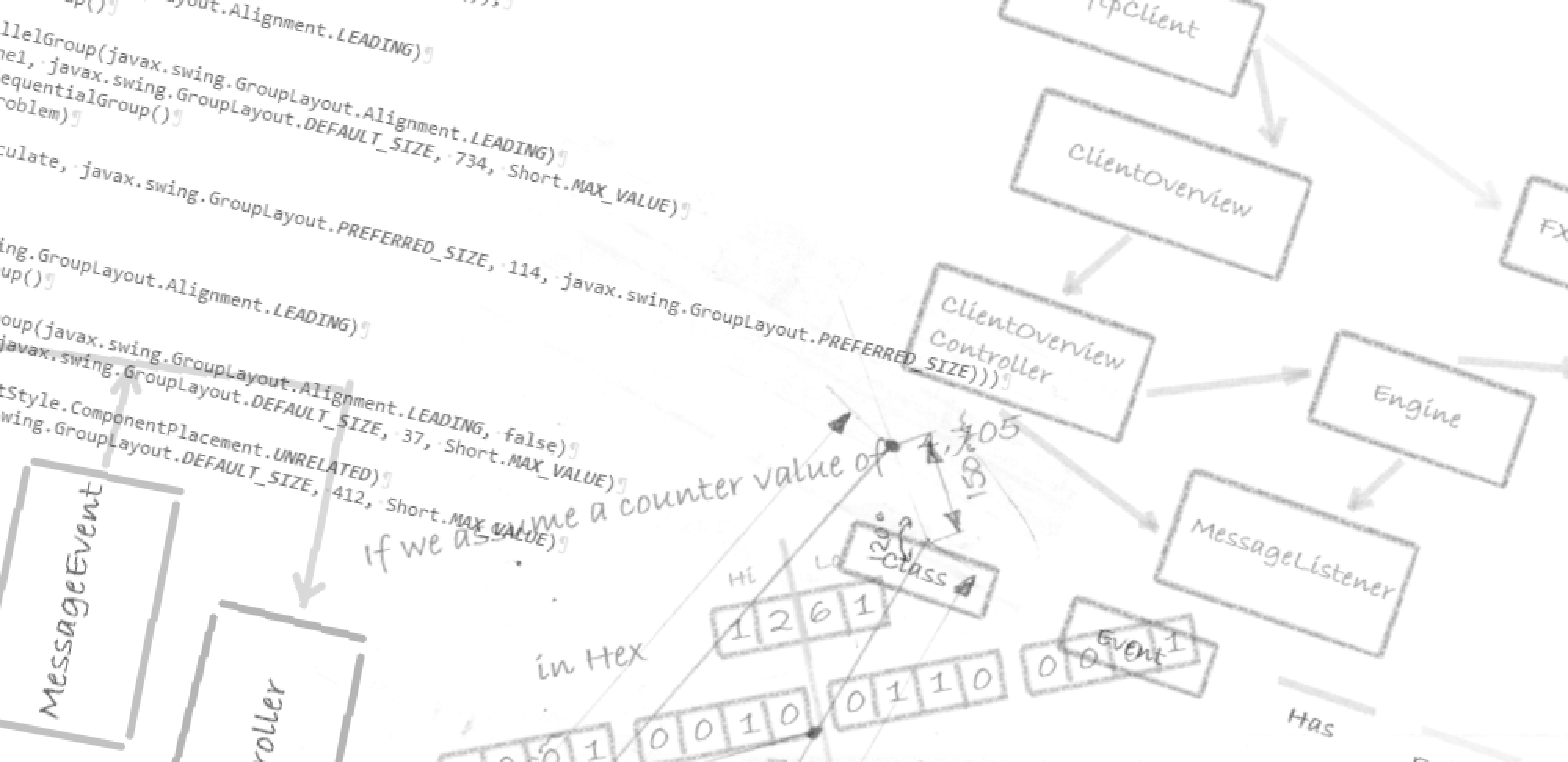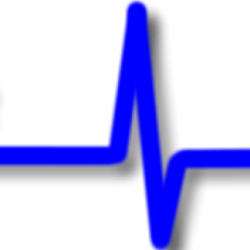Write a complete desktop application using the Java programming language and package up into an executable file. Who is this course for: Continue reading “Java – Build a Desktop Application”
Write a complete desktop application using the Java programming language and package up into an executable file. Who is this course for: Continue reading “Java – Build a Desktop Application”
Installing Apache log4j
When something goes wrong with your application in the field you will want all the help you can get to pin point the problem, or at least narrow it down. One tool that can help is a log file. Log4J is a great library that makes adding logging to you code easy. To download and use is simple Continue reading “Installing Apache log4j”
Wrap Java into an executable with Launch4J
A few years ago I set out to produce examples of desktop applications written in Java because I could find so few examples on the web.
The idea was to write a complete self contained application and package it up into an executable program that a user could install and click to run. The tool I chose to wrap the Java byte code up into an executable was Launch4J. To see where to get this tool and how to install read on Continue reading “Wrap Java into an executable with Launch4J”
Java Executables
One of the challenges when writing Desktop applications in Java has always been deployment. The write once run code anywhere concept has always been attractive but it has been the running of the code which has traditionally been the stumbling block.
Over the years there have been many solutions developed to overcome these challenges. Continue reading “Java Executables”
Installing Eclipse
Eclipse is an Integrated Development Environment (IDE) which basically means it is tool to help you manage the building of your program. This is the tool that will be used in the examples that follow. You do not have to use an IDE but if you want to use it to follow along then read on for how to install eclipse, it’s very straight forward. Continue reading “Installing Eclipse”
Installing Java Standard Edition development kit (JDK)
You will need to install a Java Standard Edition development kit if you do not already have one. For simple desktop applications the JDK is all you will need so unless you have a need for it you need not bother with what was J2EE or Java Enterprise Edition JavaEE.
If you are unsure what version and environment is already installed on your machine then follow these steps Continue reading “Installing Java Standard Edition development kit (JDK)”