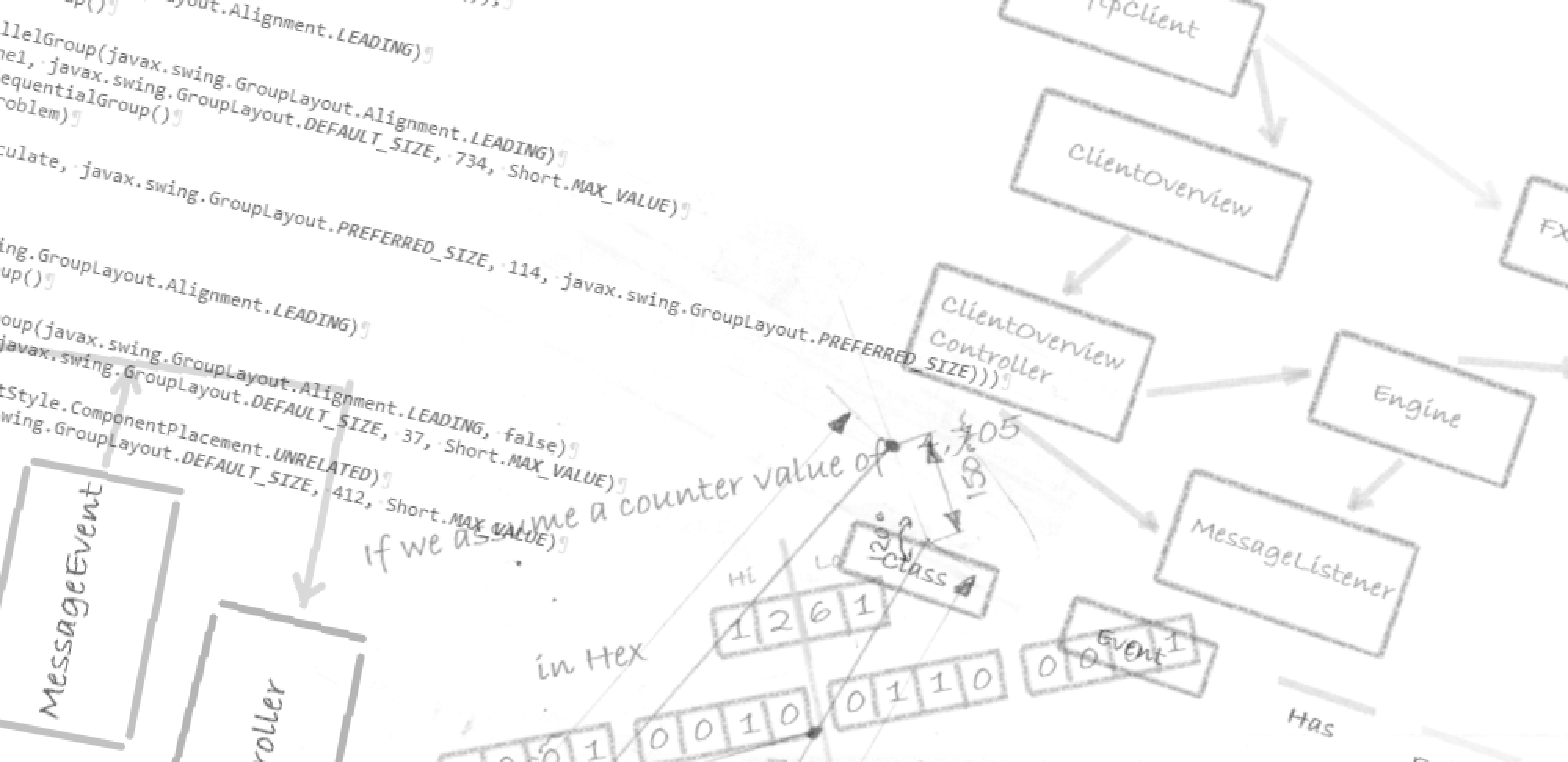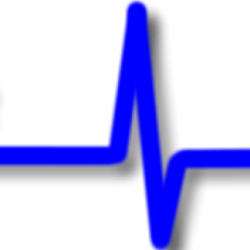Since Java 9, there is no longer a Java Runtime Environment (JRE) shipped as part of the Java Development Kit. The JDK provides a tool to allow you to create your own JRE. In this article, we will look at using this tool to create our own JRE.
Continue reading “Using JLink to build a Java 11 JRE”SunLounger

The application enables a sun lounger business to keep track of sun loungers available for booking during the day. Continue reading “SunLounger”
Rendezvous
For those people who spend their time visiting people this application is perfect. Rendezvous allows you to enter all your appointments. As the appointment time approaches a text reminder is sent to the person you are visiting to remind them of the appointment. The month, week, and day calendar views allow you to see upcoming appointments.

Creating an MSI installer from a JavaFX 11 modular desktop application
This is a follow-on article for building Java desktop applications using OpenJDK11 and OpenJFX 11. See
- Making a Windows MSI from a Java 11 and JavaFX 11 Desktop application
- Create a Linux Debian package from JavaFX 11 desktop application
In this article, we are, like the previous articles, going to build the whole application using the command line.
The software tools we will use in this article are:
- OpenJDK 11
- OpenJFX 11
- OpenJFX 11 modules
- JPackager
- Wix Toolset 3.11
See the earlier article Making a Windows MSI from a Java 11 and JavaFX 11 Desktop application for more information about these tools
What is different here is firstly the application is going to take advantage of the modular system introduced in Java 9. Secondly, we are going to build a Java Runtime Environment that includes the JavaFX modules our application requires. We will then package up the Java application with the JRE however, this will leave us with a JRE for any other Java applications providing the modules they need are included in the JRE.
Continue reading “Creating an MSI installer from a JavaFX 11 modular desktop application”