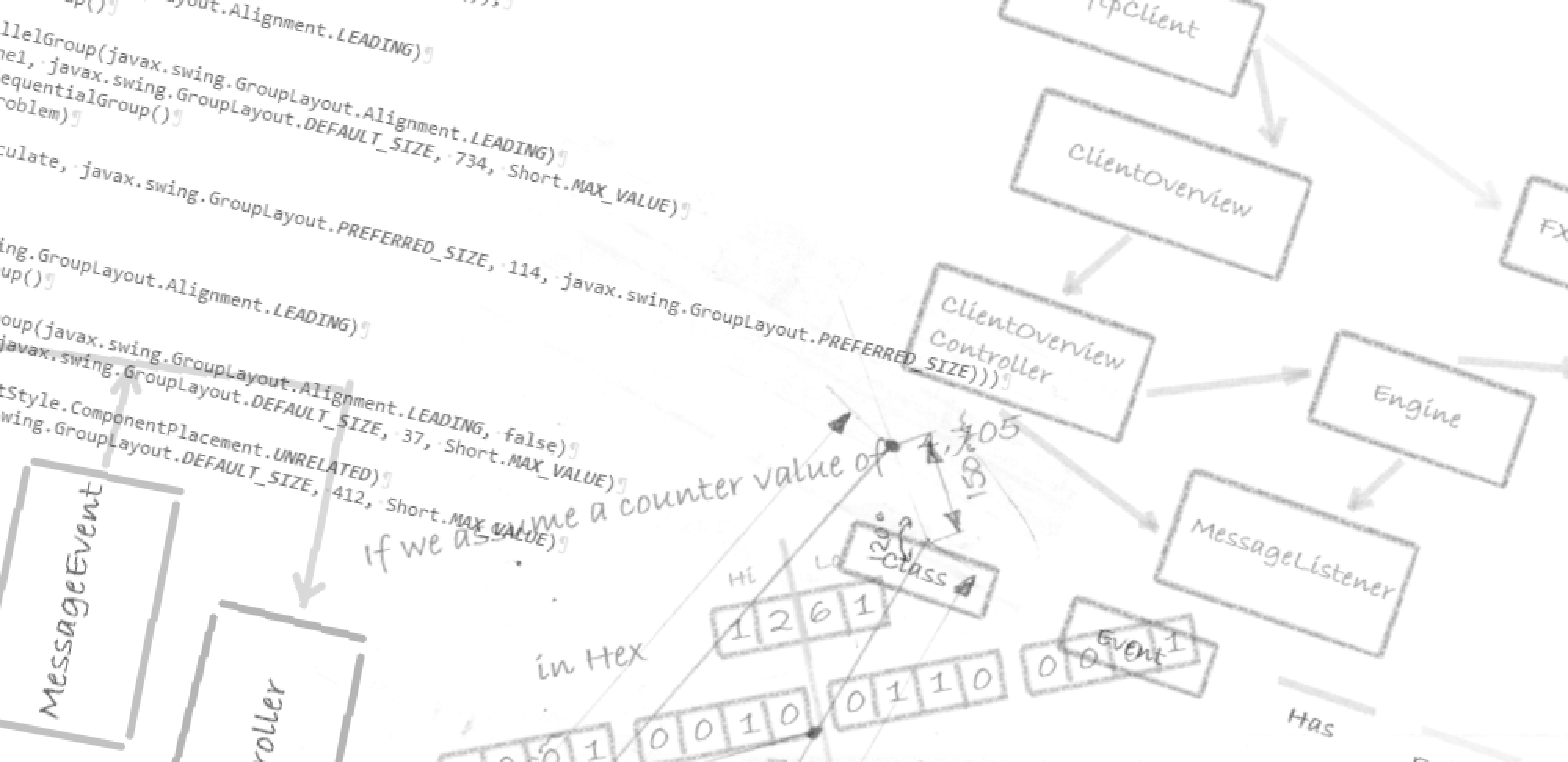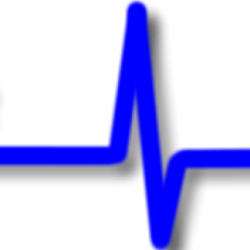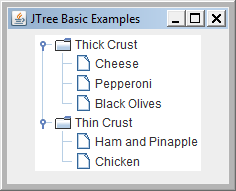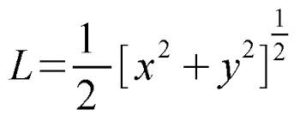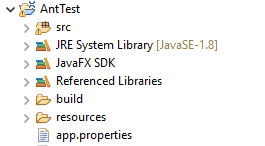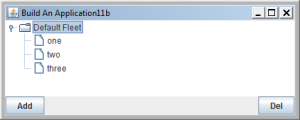If your java desktop application needs to store data in a database between sessions then a good solution is to embed a database into your solution. What this gives you is an application which installs the database as part of the application, builds the database tables and populates it with any initial data. This approach avoids the need for the user to install a database separately from the application.
Let’s takes a look at how to you might go about this.